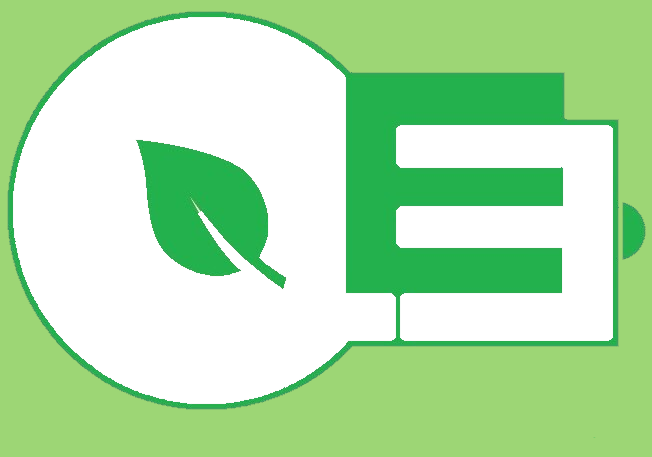What is a Spanish digital certificate?
In a nutshell, the digital certificate is the DNI on your computer.
It is, therefore, a program that you install on your computer and that has the function of being your telematic ID card.
It is used, above all, to access and/or carry out official procedures and is necessary to identify yourself on the Internet.
In these cases, as it is not possible to show the physical DNI, with the digital certificate you can prove that it is you in a secure and fast way.
On the other hand, it also has the function of being your signature. In this case, as it is not possible to sign with a pen, you do it through the digital certificate programme.
What is it for the Spanish digital certificate?
Generally speaking, it is used to:
- Identify yourself online.
- Carry out official procedures online.
- Sign documents digitally.
On the other hand, more specifically, it is used for:
- Carry out procedures with local or regional councils.
- Carrying out procedures with the Treasury or Inland Revenue.
- Filing income tax returns.
- Signing contracts.
- Etc.

How can I obtain a digital certificate?
You can obtain it in two ways:
Free and public digital certificate
The free way is to apply for it at the FNMT. To do this, you will have to make an appointment at an administrative centre and go in person to identify yourself.
Paid through QEE Ingeniería
Another (and faster) way is to have it processed by a private company that is a registration authority.
QEE Ingeniería is a registration authority and can do it, even remotely, with some IDs. In other words, in less than 24 hours you can have your digital certificate 100% operational.
Can they be used to operate with public administrations?
The UANATACA digital certificate is the same as the FNMT certificate. In other words, it can also be used to carry out procedures with public administrations.
How do I sign a document with a digital certificate with Adobe?
- The first thing you have to do is open the document with Adobe Reader.
- Then click on tools.
- Then click on Certificates.
- Click on “sign digitally”.
- Draw a square, holding the left mouse button, where you want to sign.
- Select the certificate and click on sign.
- Finally, save the document.
How to export the digital certificate or send it?
In this case, you will have to go to your computer, to the certificates, and click on the option to export with private key. Then, drag the file or attachment to the e-mail.
Below, we share a video tutorial that may help you in this process.
What is self-signing of the digital certificate?
Self-signing is an extension that is installed on the computer and is used to sign with the digital certificate.
It is used to sign documents or, also, when carrying out online procedures.
How to sign documents with this application?
In this video, we explain and give you the instructions to sign easily and effectively.
Digital certificate for a legal entity?
It is also possible to obtain the digital certificate of a company in order to be able to sign and carry out online procedures in the name of the company.
QEE Ingeniería can help you to obtain it, contact us! Contact us!
Electronic signature vs. handwritten signature
Do you have doubts about which is better? These are the main advantages of the electronic signature over the traditional signature:
Speed: Documents can be signed en masse and there is no need to print anything.
Authentication: Thanks to electronic signature technology, it is a very reliable way of authenticating that the signature is yours, as it cannot be plagiarised.
Security: It offers more security because, as we mentioned before, it cannot be forged.
Future, sustainability and cost savings: It is the signature of the future. Even notaries are incorporating it into their work system. In addition, it is not necessary to use paper, thus protecting the environment.
Do you need to obtain your digital certificate urgently?
Get it in less than 24 hours